Microsoft Azure
Microsoft Azure is a cloud computing platform that companies can use to develop applications, empower their own datacenters, or as their sole IT environment.
Microsoft Azure Cloud Models
According to the ITCandor rating, Microsoft Azur is one of the leaders in IaaS (Infrastructure as a Service) and PaaS (Platform as a Service). This powerful combination of services enables you to build, deploy, and manage high-performance applications. The system is built on the basis of two models (IaaS and PaaS), which gives more opportunities for developing IT infrastructure.
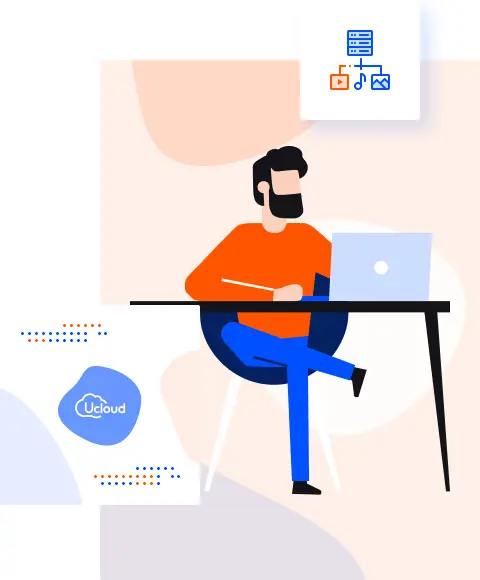
Features of Windows Azure
Microsoft Azure can be quickly scaled to meet company requirements, so the customer only pays for the actual use of the platform. Per-minute reckoning for infrastructure services such as computing power, storage and data movement speed in the data center guarantees the best price for the resources used.
The Microsoft Azure platform is built on a growing global network of data centers managed by Microsoft. This enables the client to run high-performance applications for users around the world.
Хмарні служби Microsoft Azure:
Windows Azure laaS (virtual machines)
A hardware platform with the required configuration and certain resources (processor power, RAM, disk space).
SQL Azure
Connecting database
Microsoft Azure AppFabric
The component responsible for connecting the public cloud and local services.
Microsoft Azure Storage
A mechanism that provides reliable storage of information.
Microsoft Media Service
A turnkey platform that provides the flexibility, scalability and reliability of high quality multimedia services to users. The solution provides encoding, format conversion, anti-theft protection, and mechanisms for delivering content on demand in real time.
Windows Azure PaaS (cloud platform)
A platform that uses individual applications and hosts code. This can be an ASP.NET application, a WCF service, or PHP code.
Hadoop
A platform that uses individual applications and hosts code. This can be an ASP.NET application, a WCF service, or PHP code.
Adaptability
Microsoft Azure adapts to the needs of the user, such as the amount of resources consumed, the degree of automation and other parameters for maximum productivity.
Profitability
Payment is charged only for the actually used resources, which allows you to save up to 40% of the entire budget.
Microsoft Azure supports every operating system, language, tool and framework – from Windows to Linux, from SQL Server to Oracle, from 1C to Java. It provides the best of the Windows ecosystem and enables you to create apps and services that run on any device.
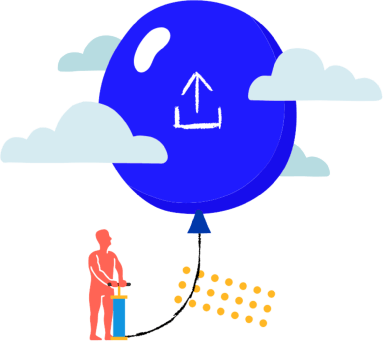
Check out our presentation
UCloud is a silver partner of Microsoft, and also cooperates with Ukrainian (VOLZ) and European (Fiberax) companies to organize data transmission channels.


